Running EPF (Eclipse Process Framework) Composer in Linux, v2
From time to time I pretend to do practical work with EPF Composer and alwys my first handicap is to get it running natively in Linux but for one reason or another I always got stucked with the provided linux build.
This time I chose a different approach using the Windows build which it’s known it’s working using Wine as a compatibility layer. It worked. These are the installing instructions:
First we’ll create a separate Wine folder and, important, set to Win32 architecture, used in the EPF Composer build_:
export WINEPREFIX=~/.wine-epf-1.5.2
export WINEARCH=win32
Now we install Internet Explorer 8 using the nice winetricks tool since EPF Composer uses it for the HTML forms:
winetricks winxp ie8 corefonts
Install a Java runtime. I’ve only tried with te Oracle one:
wine jre-8u181-windows-i586.exe
In the Wine filesystem unzip the EPF Composer build:
cd $WINEPREFIX/drive_c/Program\ Files/
unzip ~/epf-composer-1.5.2-win32.zip
chmod a+x cd $WINEPREFIX/drive_c/Program\ Files/epf-composer/epf.exe
And now you should be able to run EPF Composer:
$WINEPREFIX/drive_c/Program\ Files/epf-composer/epf.exe
You can launch it from other terminal without declaring the Wine enviroment variables:
WINEPREFIX=~/.wine-epf-1.5.2 WINEARCH=win32 ~/.wine-epf-1.5.2//drive_c/Program\ Files/epf-composer/epf.exe
And that’s it.
I didn’t started to do real work yet but it seems 100% operative.
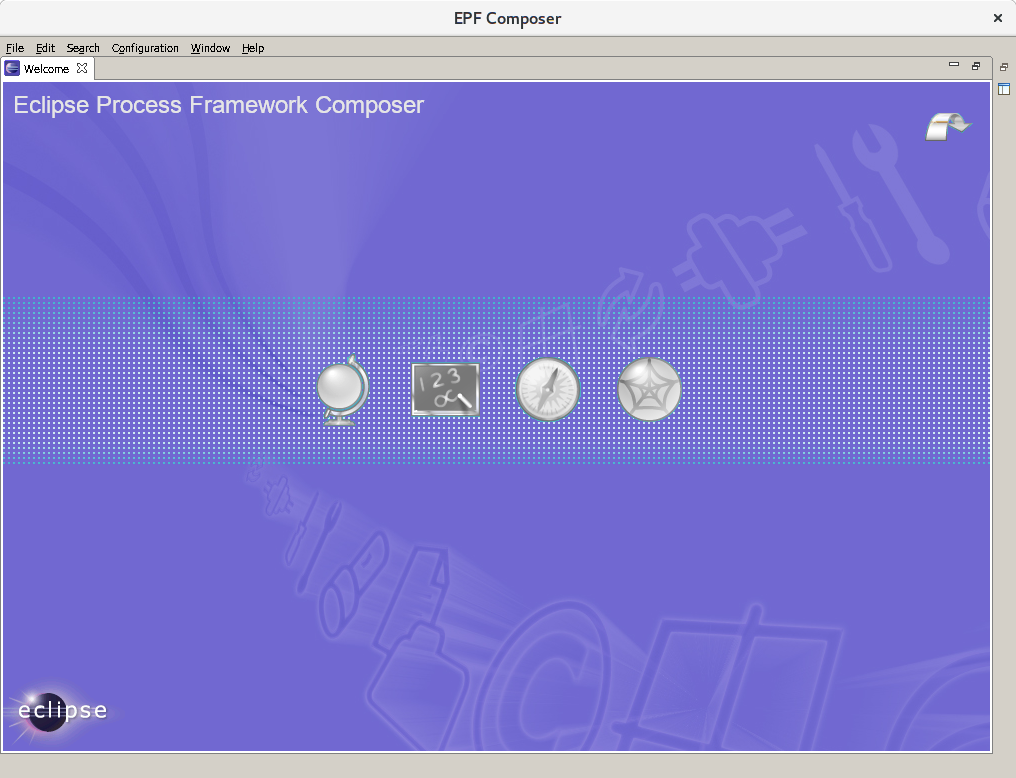
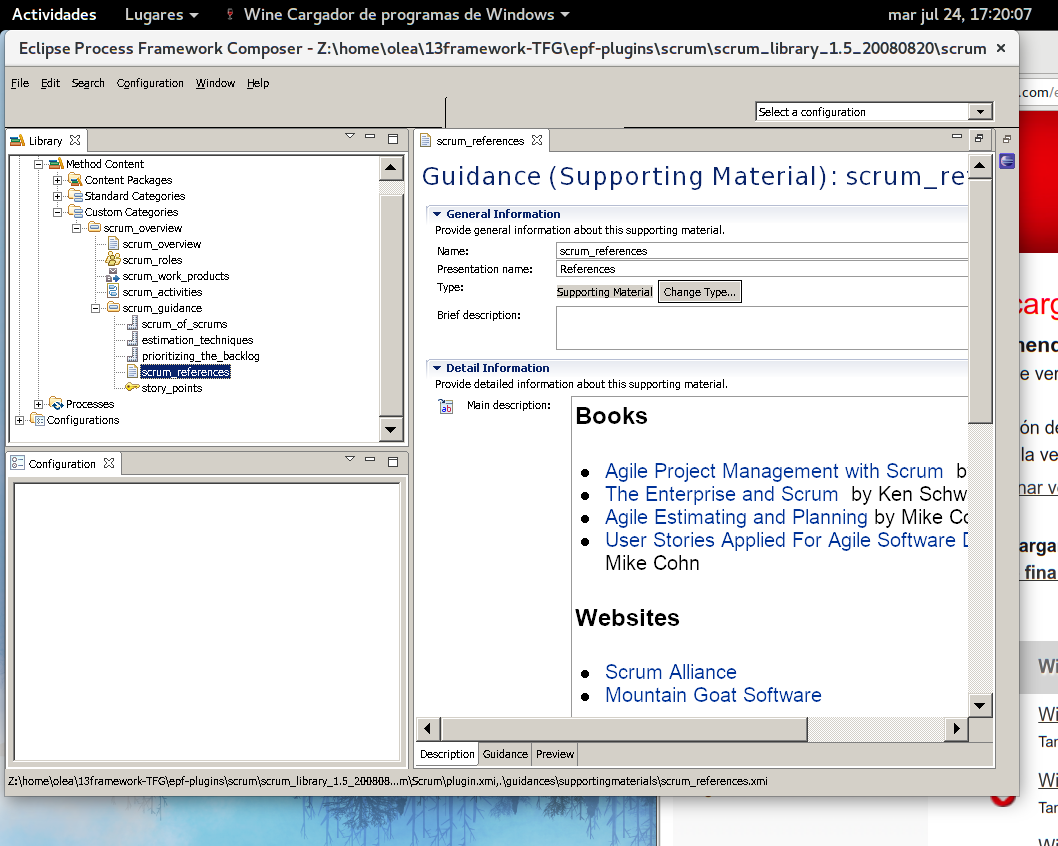
As I’m using a 14” HD screen My only important concern are the font sizes. For some reasons changing resolution and font sizes with winecfg gaves some weird results.
Hope this helps.
PD: Added winxp and corefonts to the winetricks invocation