«Producir y nutrir,
producir y no poseer,
obrar y no retener,
acrecentar y no regir,
son el misterio de la vida.»
Sonic Pi packaged for Fedora
Maybe you know about Sonic Pi, the system to learn programming playing with music. Now I want to give it a try in my system (Fedora 23) and my sysadmin-TOC syndrome obligues me first to package it into RPM. Now I have good and bad news. The good news are I have a testing release of Sonic Pi for Fedora 23. It includes a desktop file too. The bad news are... it doesn't work yet. Sonic Pi uses jackd while a common Fedora Workstation uses pulseaudio and both try to manage the sound device by themselves.
After a quick googling seems possible to get a procedure for using some working configuration for puleaudio+jackd but I didn't have the time to find and check them. Meanwhile, if the RPM package is useful for someone here it is.
This package depends of Supercollider as provided by Planet CCRMA package repository. To use this Sonic Pi maybe you'll want to add the repository to your system.
Please feedback here if you know how to make sound to work.
PD: Post edited to add references to Planet CCRMA repositorie.
Running EPF (Eclipse Process Framework) in Linux
For many time I wanted to learn to use EPF bu technical reasons always stoped me. Blame me because I'm not an Eclipse guy and I'm not into its eclipse-isms but until today I have not been able to launch it. Now, wirth this really simple recipe you'll be able to run it.
Initial technical scenario:
- Fedora 23 Linux, 64 bits
- Oracle Java 64 bits (using 1.8 from Russian Fedora)
- Last release of EPF (tested with 1.5.1.7)
Then unzip the file and execute:
$ unzip epf-composer-1.5.1.7-linux.zip $ cd epf-composer [epf-composer]$ ./epf Java HotSpot(TM) 64-Bit Server VM warning: You have loaded library /home/olea/epf-composer/plugins/org.eclipse.equinox.launcher.gtk.linux.x86_1.1.2.R36x_v20101019_1345/eclipse_1310.so which might have disabled stack guard. The VM will try to fix the stack guard now. It's highly recommended that you fix the library with 'execstack -c <libfile>', or link it with '-z noexecstack'. (Epf:27092): Gtk-WARNING **: Unable to locate theme engine in module_path: "adwaita", (Epf:27092): Gtk-WARNING **: Unable to locate theme engine in module_path: "adwaita", Gtk-Message: Failed to load module "pk-gtk-module" Gtk-Message: Failed to load module "canberra-gtk-module"
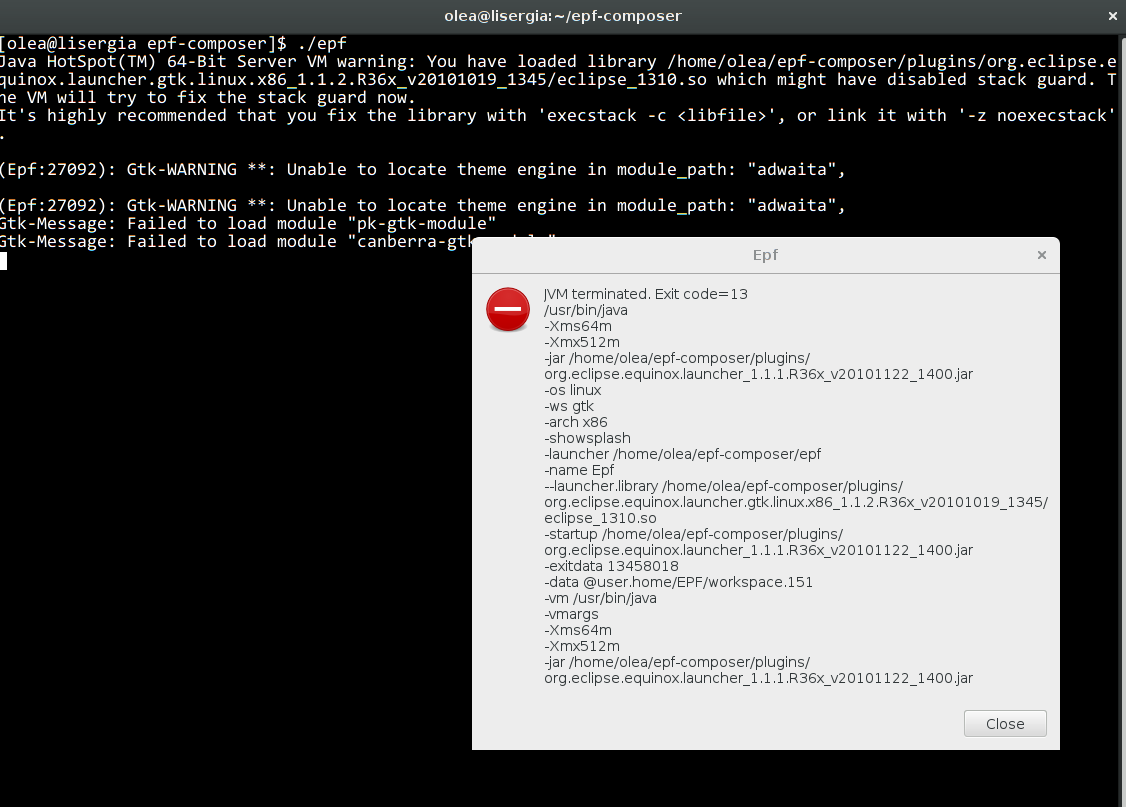
If you, like me, don't know nothing about Eclipse maybe you are doomed because the real problem is everything but clear. What you are having is the EPF application asking for a 32 bits java VM runtime. Nothing more, nothing less. But now is very easy to fix:
- just get a 32 bits java VM
- adjust epf-composer/epf.ini to use it
$ sudo dnf install http://mirror.yandex.ru/fedora/russianfedora/russianfedora/nonfree/fedora/updates/23/x86_64/java-1.7.0-oracle-1.7.0.79-1.fc23.R.i586.rpmand then change ~/epf-composer/epf.ini from this:
-data @user.home/EPF/workspace.151 -vmargs -Xms64m -Xmx512m
to this:
-vm /usr/lib/jvm/java-1.7.0-oracle-1.7.0.79/jre/bin/java -data @user.home/EPF/workspace.151 -vmargs -Xms64m -Xmx512m
Please note the precise path may be different in your system but in any case it should point to a 32 bit java binary.
Then you just need to launch EPF and you are ready:
$ epf-composer/epfEnjoy.
De visita en Madrid
Con la excusa de participar en el Taller
de nanotecnología casera organizado por MediaLab
Prado, de la última visita en Madrid me traigo entre otras
varias cosas:
- conocer los trabajos de En-Te Hwu que han llevado a la creación de un microscopio de fuerza atómica de bajo coste y una alternativa OSS en desarrollo: OpenAFM;
- descubrir el alucinante proyecto de microscopio de barrido láser opensource de Raquel López, del cual espero ansioso novedades de las versiones más avanzadas;
- participar en la fundación del grupo de trabajo de Microscopía DIY creado en MediaLab Prado a consecuencia y por los participantes del taller impartido por En-Te;
- visitar por primera vez a los amigos del Makespace en Madrid, que es otro punto de encuentro de potencial BESTIAL;
- descubrir a la gente del BivosLab/Biocore, que están haciendo cosas que tal vez podamos aplicar también en el Club de Cacharreo;
- el agradable reencuentro con los amigos de MediaLab Prado, de los cuales cada vez soy más admirador y que utilizo como inspiración para construir el HackLab Almería;
- más equipos para la colección del museo de retroinformática (gracias Kix);
- tratos con la realeza (sí, realmente estoy en esa foto, con mi camiseta celeste) ZOMG;
- y hasta la petición de Jesús Cea de escribir mis experiencias «pastoreando los procomunes».
Un viaje preñado de... TODO.