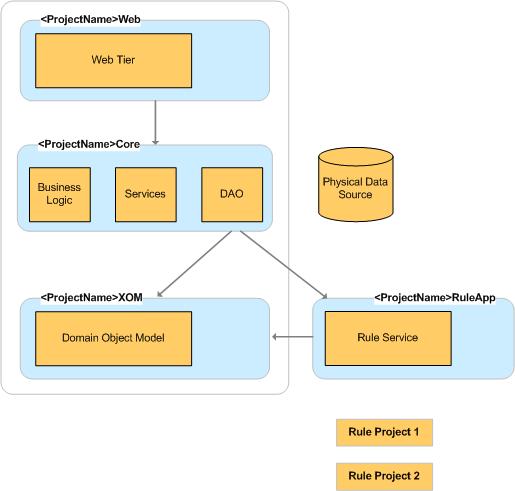|
Create projects structure
Using Eclipse for Java project or Visual Studio
for .Net development, the developer needs to create the project structure
with at least the following projects:
-
A java project for the Executable object model that supports the Domain Object
Model as described in the Logical Data Model
-
Rule projects. By design the rule project, the architect needs to try to map
one rule set per rule project.
-
A java project for the Core business application, including service interface
definition of the rule services
-
GUI project like web interface using the code business application
Within a rule project defines:
-
The rule set parameters
-
The references to the object model used
-
The rule flow structure, at least a first simple version that will be enhanced
during the future iterations
-
Some initialization method or function to be able to unit test the rule
project
|
For each rule projects, specify the objects to be manipulated by the ruleset
| This includes rule set parameters, but also the underlying object model used by the rules. |
Create a Natural Language Layer on top of the data model
Define rule meta properties
The development team need to define each rule's meta properties to be used during
rule management and rule execution (filtering of rules or reporting on rule execution.
The common properties are:
-
Rule ID, author, owner: to trace the rule changes
-
Expiration date, Effective date: to filter the rule according to time
-
The status to manage the rule life cycle to avoid deploying rule in development
stages
-
Business motivation, Policy reference, requirement reference: to reference rule
back to the requirements
-
Product reference, states, geographies: to manage rule per type of deployment
or other dimension of application
The following tables lists some example of properties an analyst can design
to manage a rule:
|
Property name
|
Type
|
Possible Value
|
Description
|
Null able
|
Changeable
|
Extractable
|
Required
|
|
Rule ID
|
Int or string
|
|
Unique identifier for the
rules
|
No
|
No
|
Yes
|
Yes
|
|
BusinessMotivation
|
String
|
""
|
Link the rule to the business
motivation
|
Yes
|
Yes
|
No
|
No
|
|
PolicyReference
|
String
|
""
|
Link the rule to a business
policy
|
Yes
|
Yes
|
No
|
No
|
|
Status
|
String
|
New, Defined, Deployable, Deployed
|
Support the life cycle of the rule
|
No
|
Yes
|
Yes
|
Yes
|
|
Rule Owner
|
String
|
|
Department team – no named
person
|
Yes
|
Yes
|
No
|
Yes
|
|
Expiration Date
|
Date
|
|
Date when the rule will not be
extracted
|
Yes
|
Yes
|
No
|
No
|
|
Effective Date
|
Date
|
|
Date from when the rule will be
extracted
|
Yes
|
Yes
|
No
|
No
|
|
Document Rule Set interface
| Use the rule set table template to present how the rule services are designed |
|